v6.9 [Oct 26, 2021]
New Features:
- Added IPTV/M3U8 files playback feature.
- Added local music lyrics auto playback feature.
Improvements & Bug Fixes:
- Improved playback history settings.
- Fixed YouTube download errors.
v6.5 [Jan 26, 2021]
New Features:
- Added Bookmark Manager to add bookmarks within videos.
- Added playback progress in the custom playlist.
Improvements & Bug Fixes:
- Fixed some bugs.
v6.3 [Jun 10, 2020]
Improvement of Functions:
- Improved overall AirPlay performance.
- Optimized video resume playback pop up.
Bug Fixes:
- Fixed poor quality of subtitles issue when playing DVDs.
- Fixed choppy playback issue to render smooth performance.
- Fixed mouse cursor disappears error when right clicking the main UI.
- Fixed some other small bugs.
v6.2 [Mar 24, 2020]
New Features:
- Added support for decoding AV1 codec.
Improvements & Bug Fixes:
- Improved video playback engine.
- Fixed some bugs.
v5.8 [May 17, 2019]
- Added video processing feature to cut/rotate video, and adjust playback speed, audio volume and color balance.
- Improved Media info module to offer more detailed media information.
- Fixed AirPlay mirroring bug.
- Fixed can't clear menus of recent played files.
v5.7 [Mar 6, 2019]
New Feature and Improvements:
- Added supports for immersive 360°VR (incl. 360°, 180° SBS, 180° Top-Bottom video) Playback.
- Optimized YouTube download experience.
- Modified video title display size (smaller).
Bug Fixes:
- Fixed some bugs.
v5.2 [Aug 3, 2018]
Improvement of function:
- Added 7 playback speed options (2x/1.5x/1.2x/1x/0.8x/0.7x/0.5x) in the right click menu.
- Optimized the audio & subtitle track synchronization time in milliseconds.
- Improved the loading and settings of subtitles: 1. Apply subtitle in the video by dropping the file into the playback window; 2. All changes of subtitle settings update immediately without rebooting the software.
- Added in the Library is a control that allows you to change music playback settings.
- Enhanced video renderer and video output settings.
- Added video audio file filter in custom playlist.
User feedback and bug fixes:
- Added display of filename when playing the video.
- Removed screen saver ban when playing audio.
- Other miscellaneous corrections, fixes, and changes.
v4.9 [Feb 6, 2018]
Improvements:
1. Improved DXVA2, QSV, NVIDIA H/W acceleration performance.
2. FFMPEG Upgrade - upgrade the default built-in codec performance.
3. Optimized the Settings interface and replaced some uncertain terms with intuitive terms.
VOC and Bug fixes:
1. Interface bounce back to the screen automatically when dragging the window to the screen edge.
2. Miscellaneous corrections and changes.
v4.6 [Aug 3, 2017]
May contain unspecified improvements or bug fixes.
v4.5 [Jun 21, 2017]
- Added video content playback in DXVA2 H/W acceleration;
- CPU demand is much lower when playback HEVC, MPEG4, H.264/4K video.
- Extended sound volume to 120 Maximum;
- Added audio channel mode (Stereo, RStereo, Left, Right, Dolbys);
- Provide video preview for accurate playback location when cursor on progress bar;
- Long press of right arrow button can now skipping playback time quickly;
- Added subtitle analyzing and MP3 audio support for YouTube downloading;
- Added multi-tasks URL analyzing and video downloading;
- Added breatpoint resumption download;
- Replaced 5KPlayer auto associate to all video/music file with user-customized;
- Screenshots button added to playback control panel;
- Left click to capture screen, right click to open screenshots library.
- Removed AirPlay playback feature;
- AirPlay mirroring feature is still here, we'll provide better function in the future.
- Removed Bonjour service auto downloading with 5KPlayer setup;
- We offered a download link on AirPlay window.
- Playback mode option is moved to playback control panel;
- Redesigned DVD interface;
- Click Music on the main interface will be redirect to Music catalog under Library;
- AirPlay related settings are moved to AirPlay under 5KPlayer's main interface;
- Modified Network module to Live, redesigned Live interface.
v4.3 [Apr 13, 2017]
May contain unspecified improvements or bug fixes.
v2.2 [Jun 17, 2015]
May include unspecified updates, enhancements, or bug fixes.

Qt-based Player is an audio player written with the help of the Qt library.
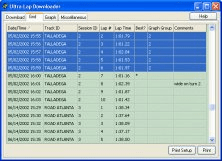
Ultra-Lap is your partner in performance, combining technology with the racing.